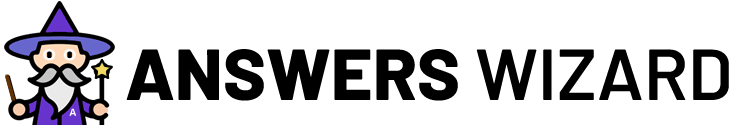How To Know If Someone Is Typing On Snapchat
The ability to see when your friends are typing messages to you is one of the features of Snapchat. Knowing when to anticipate a response to a communication you have sent can be helpful.
There are a few indicators you may check for to determine whether someone is typing on Snapchat. First, while someone is writing to you on Snapchat, their name and a little icon will show at the top of the chat screen. This indicator, which resembles a speech bubble with three dots inside of it, lets you know that someone is writing you a message right now.
Additionally, the chat screen on Snapchat will show the term “typing” when someone is writing you a message. While they are still typing their message and before sending it to you, this message will stay visible directly beneath their name.
In conclusion, there are a few ways to detect Snapchat typing. If someone is presently typing a message to you on the app, you can tell by looking for the little icon next to their name and the “typing…” message on the chat screen.