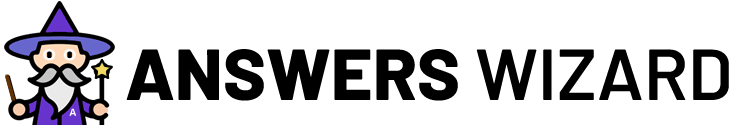What To Do When Snapchat Sound Is Not Working
Snapchat offers the option to add sounds and noises to your snaps, which can enhance their enjoyment and interactivity. Users, however, occasionally run into problems with Snapchat’s sound not working.
There are a few possible causes and fixes you can try if the sound on Snapchat isn’t working properly. First, ensure sure the volume is turned up and that the sound on your device is not muted. Snapchat might not be able to play sounds on your snaps if the volume on your smartphone is muted or turned down.
Additionally, check sure Snapchat has sound turned on. Open the app and navigate to the “Settings” area to do this. Make sure the “Play Sound” option is turned on and then tap on “Notifications.”
After attempting these fixes, updating Snapchat to the most recent version may be necessary if the sound is still not working. To achieve this, go to your device’s app store and look up Snapchat. Download and install any updates that are available to see if they resolve the problem.
In conclusion, there are a few potential causes and fixes you can try if the sound isn’t working on Snapchat. Verify that the sound on your smartphone is not muted, that the volume is up, and that Snapchat has sound enabled. If the problem still exists, try updating the programme to the most recent version to see if that solves it.