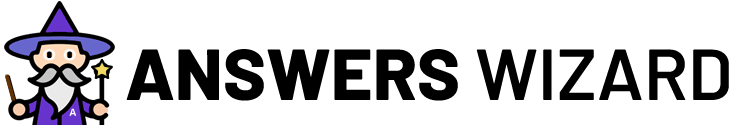Can You Mute Someone On Tiktok
On TikTok, you can mute users. Without unfollowing or blocking the user, you can utilise this tool to stop viewing their material in your feed. On TikTok, when you mute someone, their videos are removed from your stream and you are not notified when they publish new content.
You must visit their profile page on TikTok to silence someone. You may find someone by searching for them in the app’s search bar or by touching on their username or profile picture in your feed.
You must tap on the three dots in the top-right corner of the screen once you are on their profile page. When you do this, a menu with several choices, including “Mute,” will appear. TikTok will ask you if you want to mute the user’s account when you tap “Mute.”
You won’t see the user’s videos in your feed anymore and won’t get notifications when they upload new content if you confirm that you want to mute them. By visiting their profile page and selecting the “Unmute” option from the menu, you can unmute the person at any moment.
Overall, TikTok’s mute function is a helpful tool that gives you control over the content that appears in your stream. You can stop seeing someone’s content on the platform by muting them without unfollowing or blocking them, and you can unmute them at any time to resume viewing their content.