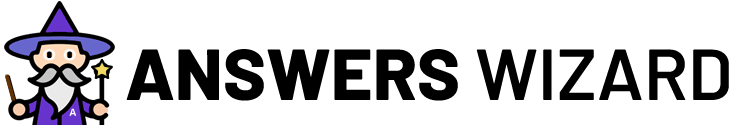How To Leave A Snapchat Group
The option to create and join groups is one of Snapchat’s features, which can be helpful for sharing and chatting with many people at once.
Following these procedures will allow you to exit a Snapchat group:
Tap the chat icon in the bottom-left corner of the screen after opening the Snapchat app.
In the list of chats, look for the group you want to quit, then press it to enter the group chat.
To access the group settings in the group chat, tap on the group name at the top of the screen.
To exit the group, select “Leave Group” from the group options menu.
The confirmation popup will ask you to tap “Leave” to indicate your want to leave the group.
Following your departure from the group, you won’t be able to access the group chat or take part in discussions with the other participants. Additionally, your name will no longer be listed among the group’s members.
Finally, leaving a Snapchat group is a quick and easy process that only needs a few smartphone taps. Open the group chat, press the group name to see the group options, then tap “Leave Group” to formally terminate the group. After you depart, you won’t be able to take part in group discussions with the remaining participants.